Best Canadian POS systems
How do the point of sale (POS) systems in Canada compare to other countries? What makes it unique? The Canadian retail sector has evolved over time. In the early days, cash was king. Then came credit cards and debit cards. Now, consumers want to pay via mobile phones or online using their bank accounts. As such, retailers are looking at new ways to manage and process payments without relying solely on cash registers.
Canadian businesses are now embracing the latest payment methods. This means they need to upgrade their current POS system. While some companies opt for off-the-shelf solutions, others prefer custom software designed specifically for them. In this expert guide, we tell you everything you need to know about POS systems and break down the best options for Canadian businesses.
What is a POS system?
A point-of-sale (POS) system is the hardware and software you use to process credit cards and handle payments for your business. Your POS system provides a safe and secure way for your customers to make purchases, and it allows you to track each transaction.
A POS system can do much more than just accept payments. Inventory tracking and sales reporting software allows you to keep tabs on how much stock you have left and what products are selling best. If you sell a lot of one product, you might want to make sure you have enough supplies on hand. This way, you can keep on top of inventory levels and make sure you don't run out of certain items.
Some POS systems let you add custom fields to receipts. For example, you can include information like the name of the employee who processed the transaction, the date and time, and the location where the sale took place. There are different types of POS systems. Some are simple, while others are complex. Simple systems are perfect for smaller stores. They usually come with a few options, such as whether you want to print receipts or send them electronically. More complicated systems are better suited for larger businesses. They typically provide more customization options and can integrate with accounting programs.
What are the different types of POS systems?
There are many different types of payment processor point-of-sale systems, each with its own strengths and weaknesses. Some mobile apps allow merchants to accept credit cards directly from customers, while others require merchant accounts. Some terminals are designed specifically for retail stores, while others work best for restaurants. The most popular POS systems fall under three categories: mobile, terminal, and desktop/laptop. Each category offers specific advantages depending on what your business does and where it operates.
Mobile POS
Merchants who want to take advantage of the latest technology without having to invest in a full-blown POS system can opt for mobile payment solutions. These devices connect to a smartphone or tablet via Bluetooth or NFC and let users pay for purchases simply by tapping their phone against the reader.
Merchants can either download a standalone app or integrate their existing iOS or Android banking app into their mobile devices. Either way, merchants must purchase an additional card reader and there are monthly fees associated with maintaining the account.
Terminal POS
If you run a store that sells physical goods, a payment terminal-based POS is the perfect solution. Terminals are typically placed at checkout counters, where they collect cash and process transactions. They can also be used in conjunction with a printer to print receipts and coupons.
While terminals aren’t as flexible as mobile POS systems, they offer several benefits including lower setup costs and no monthly fees. Plus, they come with built-in scales and barcode scanners, allowing merchants to quickly scan items and calculate prices.
Desktop/Laptop POS
Desktop and laptop POS systems are ideal for larger retailers and those looking to keep things simple. All major desktop and laptop operating systems support POS applications, making it easy to find a program that meets your needs and can deal with different forms of payment.
How to choose the best Canadian POS system provider
There are many factors to consider before choosing a point-of-sale system. These include features such as how much software development time has been invested by the company, whether there are multiple versions available, what business operations they support, etc. Here are tips to consider before investing in a new system.
Determine your needs
Before making a decision about which POS system to use, it is important to determine exactly what you need. The size and type of business determine what type of hardware and software you will need. You should examine different POS systems' capabilities and costs to make sure they’re the right fit for your business.
Consider the platform
If you're looking for a cloud-based POS system, then you'll likely find a number of options. Some offer desktop apps while others require mobile devices. Some are web-based while others are natively installed on your server. Each type of software has advantages and disadvantages depending on your needs. For example, if you're planning on having multiple locations, then you might consider a cloud-based solution. However, if you plan on selling products offline, then you might prefer a desktop app.
Test the software
Once you've determined your needs, it's time to test out the software. This way you can see whether it meets your expectations. A good place to start is with a demo. Many vendors offer demos where you can try out the product without committing to anything. Once you've tried it out, ask yourself questions such as: Is the interface easy to navigate? Does the software meet my specific requirements? How does the software integrate with third-party systems? Can I customize it to fit my unique needs?
What are the best Canadian POS systems?
Choosing the right POS system is essential for business owners to ensure their company succeeds. A POS system helps with both customer management and staff management, as well as payment and menu management, making it an integral aspect of a business. Below is a list of the best POS software providers for all business types.
SIR Solutions
SIR Solutions is a Canadian company, which for more than 25 years has put its expertise and know-how at the service of retailers of all kinds and sizes. It is a Canadian leader in point-of-sale software and integrated innovations. Their POS systems are designed with ease-of-use in mind and they are customized to meet your specific needs.
Here are key benefits of their POS solutions:
- Loyalty programs and customer and employee discounts
- Gift cards customizable to your image
- Unlimited combinations of promotions and targeted offers
- A multitude of tools and customer analyses ensure successful marketing campaigns
- Access to real-time data
- Inventory management tools
- Track and compare sales and performance with a wide variety of segmentation options
- Manage and make price, product and promo changes easily
- Choose from a multitude of reports to help you make informed decisions
- Expand your payment options with technologies (self-checkouts, e-commerce)
Lightspeed
Lightspeed has a robust feature set, an intuitive interface, and excellent customer support. It’s easy to use, and it includes everything you need to run a successful business, including barcode scanning, inventory tracking, reporting, payment processing, and much more.
What’s more, Lightspeed is based in Canada, meaning it understands how Canadian businesses work. This makes it a great fit for Canadian companies looking for a reliable cloud POS solution that integrates seamlessly with their existing IT infrastructure. Plus, Lightspeed offers industry-specific packages that make it perfect for retailers, restaurants, and hospitality chains.
Square
Square is a great pick for budget users mainly because of how easy it makes running a small retail business. Whether you're a one-person shop or you run a large chain, Square lets you accept credit cards, manage inventory, track sales, set up recurring payments and much more.
You don't even have to worry about installing anything. All you do is download the app, register your account and start accepting payments. Naturally, there are paid plans too, which come with added benefits and features. For example, some offer discounts on Square Register hardware while others let you use Square Cash to buy gift cards for customers.
TouchBistro
TouchBistro is a cloud-based restaurant POS system that allows restaurants to manage every aspect of their operations. From managing tables to creating reservations, TouchBistro makes it easy to run a successful restaurant. The software includes features like guest management, inventory tracking, payment processing, and much more. Restaurants can add extra features like gift card printing, online ordering, and even a reservation system for additional fees.
Revel
Revel is one of the leading cloud-based and iPad POS system providers. It offers advanced inventory management, built-in card readers, great multi-store capabilities, and many other features. With Revel, customers can manage multiple locations, connect with different payment methods, and take advantage of powerful reporting. This solution is designed to help retailers grow their businesses and reach greater heights.